Same-day, just-in-time express advising appointments for current College of Science and Engineering majors.
Appointments offered on select dates.
Important: Fill out the free text box
Meetings last a maximum of 15 minutes. To best utilize your time, type your reason for joining Virtual Express Advising.
Examples: “I want to plan courses for next semester," or “I'm thinking about dropping MATH 2417 - how will that affect my plans for next semester?” or “I want to change my minor.”
-
How does Virtual Express Advising work?
-
What is Virtual Express Advising?
Virtual express advising is a way to connect with a COSE Advisor via Zoom for just-in-time recommendations and referrals. Virtual Express Advising events are offered on select days and times.
-
How long are Virtual Express Advising appointments?
Meetings last a maximum of 15 minutes.
Due to the fast-paced nature of virtual express advising events, your advisor may recommend that you make a follow-up appointment to have an in-depth discussion about a particular topic.
-
Who can attend virtual express advising?
Virtual express advising is for current undergraduate students assigned to the College of Science and Engineering Advising Center.
Virtual express advising events are designed for students who have questions about the current semester or need quick help planning their schedule for the upcoming semester.
Virtual express advising events are not designed for long-range planning or Satisfactory Academic Progress plans.
The following student types will be allowed to join Virtual Express Advising:
- Current students.
- Readmitted and transfer students who do NOT have an advising hold (aka have been advised).
-
How do I schedule a same-day, just-in-time appointment?
Same-day Virtual Express Advising appointments are released between 8:00 - 8:15 am on scheduled days.
- On days that Virtual Express Advising is scheduled, log in to the NavigateTXST app or website.
- Click on the “Appointments” section.
- Choose “Schedule Appointment.”
- Make the following selections:
- Type of appointment: College Advising,
- Service: Express Advising
- Find Available Time
- Select an appointment time.
- Appointment times will be booked quickly during certain times of the semester.
- If no appointment times are displayed, all appointment slots are booked.
- To best utilize your time, complete the “Would you like to share anything else?” text box. This is where you let the advisor know what you need help with and your goals for the meeting.
- Press “Schedule.”
- Check your email to access your advisor's Zoom link.
- Join the Zoom link at least 2 minutes before your appointment time.
Additional information about how to schedule an appointment can be found on the NavigateTXST website.
Photo examples:
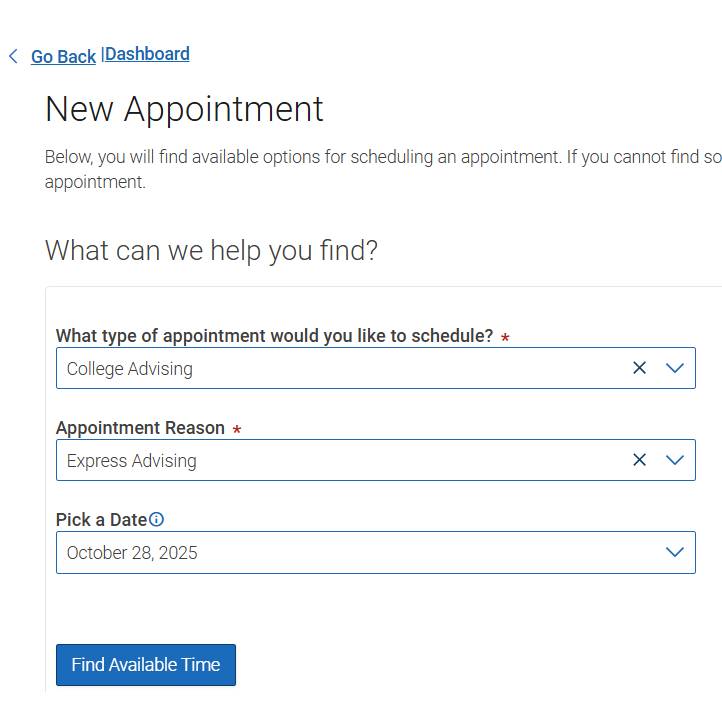
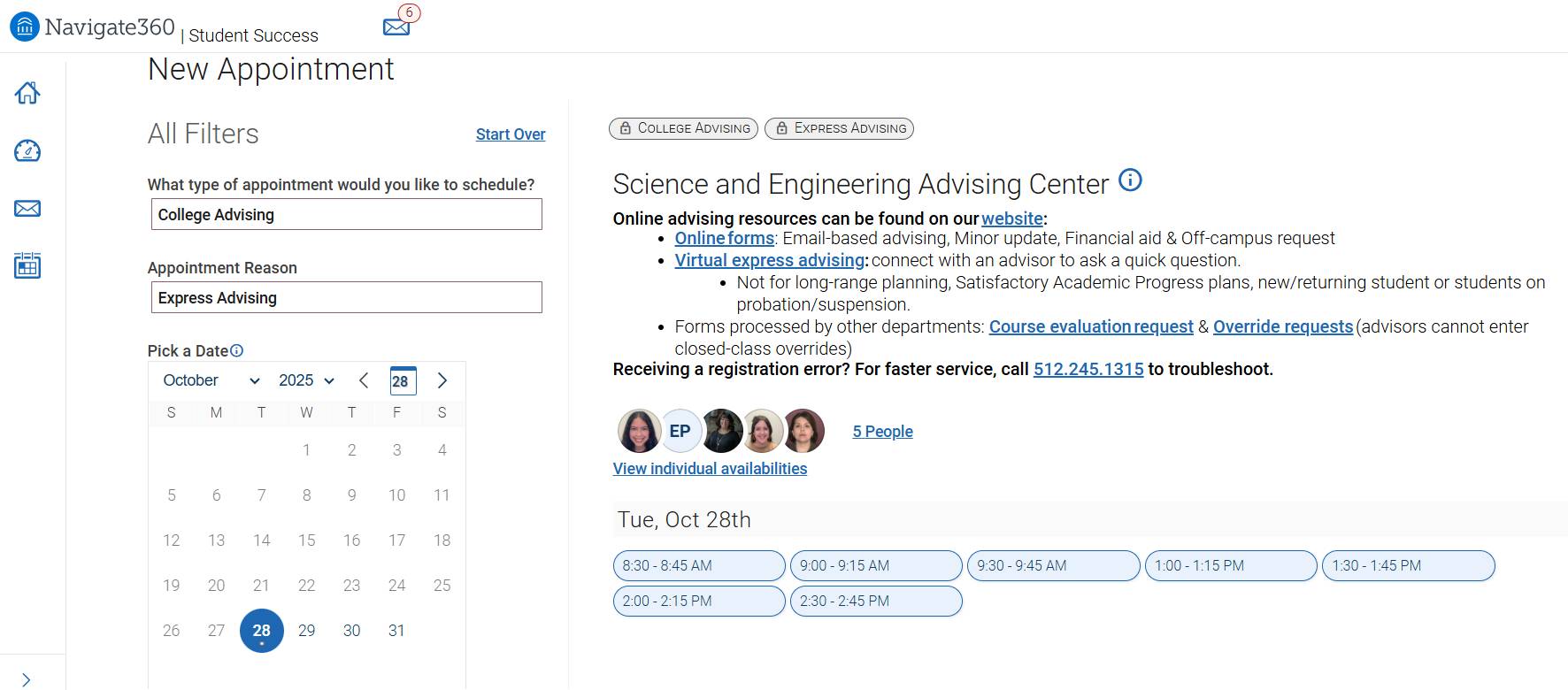
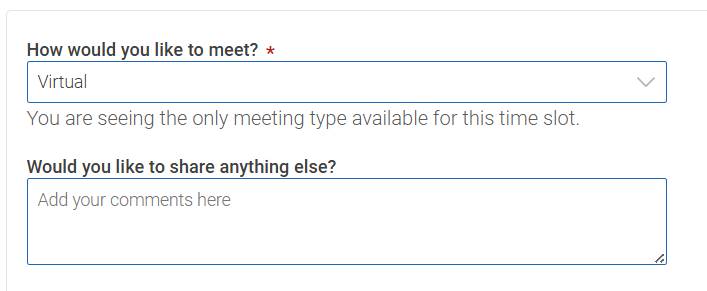
-
What video conferencing software is used?
Zoom is used to meet with students. Your advisor's Zoom link will be included in the appointment confirmation. Log in at least 2 minutes before your appointment is set to begin.
Download the Zoom application and confirm that you are able to log in using your Texas State NetID and password. Students have access to Zoom Pro with their Texas State credentials.
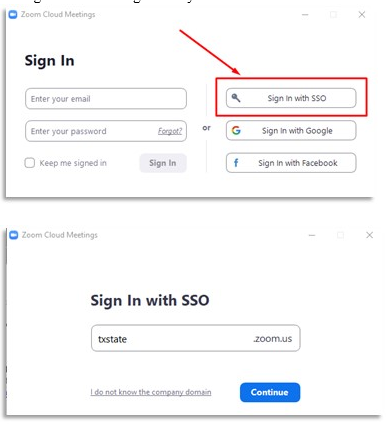
Check that your webcam and microphone work. If you use wireless headphones/earbuds, please put them on prior to joining the meeting. Attending the meeting via cell phone is not ideal, but acceptable. We will not meet with students who are operating a motor vehicle.
-
How can I prepare for my Virtual Express Advising session?
- Know what you want to discuss—focus on 1–2 key questions.
- Prioritize your topics; we may not have time to cover everything.
- Review your degree audit to confirm your major, minor, and concentration.
- Join the Zoom link at least 2 minutes early to get settled.
-
-
Upcoming events
-
When are these events typically sheduled?
Typical virtual express advising schedule: advising typically takes place between 8:20 - 12:00 pm on most Fridays & during initial registration periods.
-
When are the upcoming Virtual Express Advising events?
Before the Spring 2026 Starts Previous dates: 1/9, 1/12, 1/13, 1/14, 1/15, 1/16 First weeks of Spring 2026 - Friday, February 13
- Friday, February 20
- Thursday, February 26
- Thursday, March 5
- Thursday, March 12
- Friday, March 20 (very limited availability)
Previous dates: 1/20, 1/21, 1/22, 1/23, 1/30, 2/6
First Weeks of Summer and Fall 2026 Registration - Monday, March 23
- Tuesday, March 24
- Wednesday, March 25
- Thursday, March 26
- Friday, March 27
- Monday, March 30
- Tuesday, March 31
- Wednesday, April 1
- Thursday, April 2
- Friday, April 3
- Monday, April 6
- Tuesday, April 7
- Wednesday, April 8
- Thursday, April 9
- Friday, April 10
Remainder of Spring 2026 - Thursday, April 16
- Thursday, April 23
- Friday, May 1
- Friday, May 8
- Friday, May 15
-
